User Guide
Ready to pay with CoinDirect? Here’s how to do it in just a few simple steps:
Contents
- Select Cryptocurrency and Click “Pay Now”
- Click “Next”
- Approve the Payment
- Approve the Gas Fee
- Payment Completion
1. Select Cryptocurrency and Click “Pay Now”
Choose the stable coin you wish to use for payment and click “Pay Now.”
Please make sure that the payment amount and currency type match correctly.
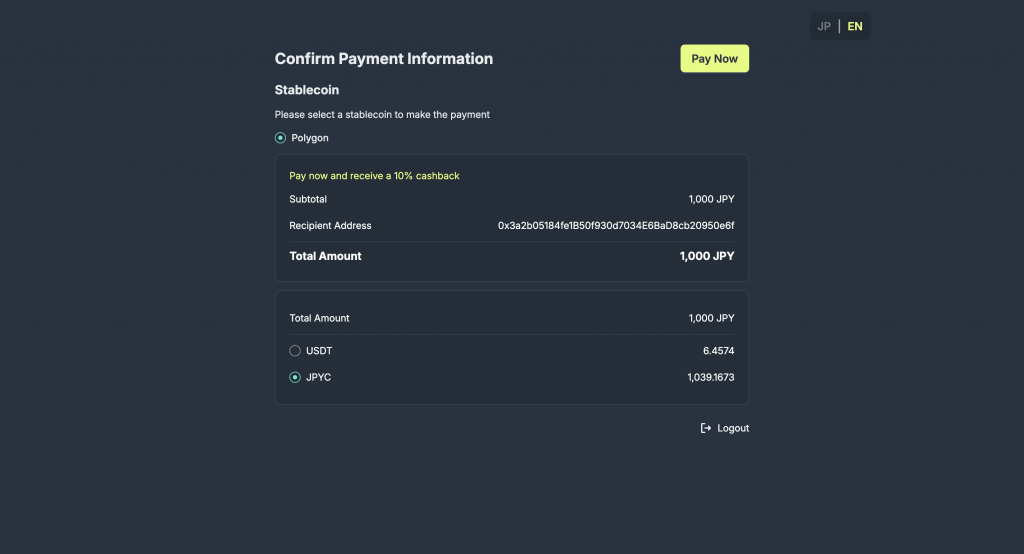
2. Click “Next”
MetaMask will prompt you to confirm the transaction. Without changing the custom spending cap, click “Next.”
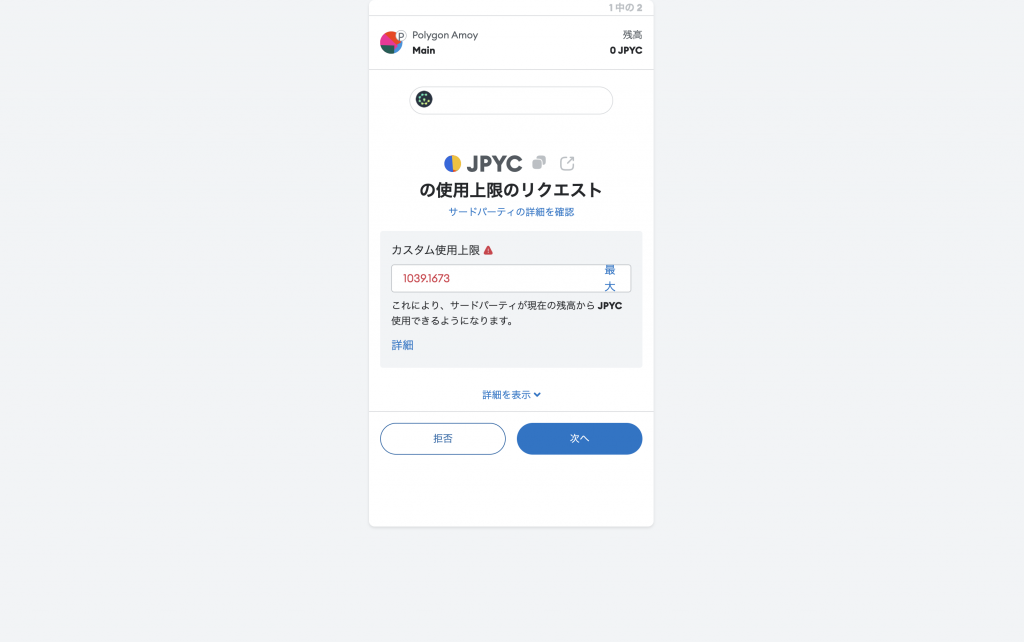
3. Approve the Payment
Verify the payment amount is correct, then click “Approve.”
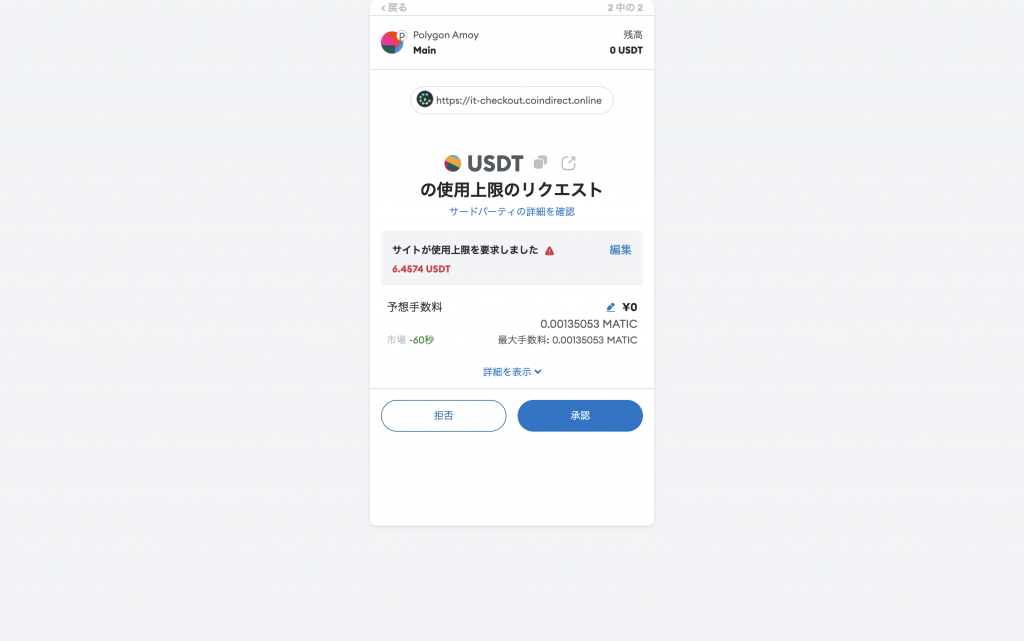
4. Approve the Gas Fee
Confirm the gas fee amount, ensuring it’s accurate, and click “Approve.”
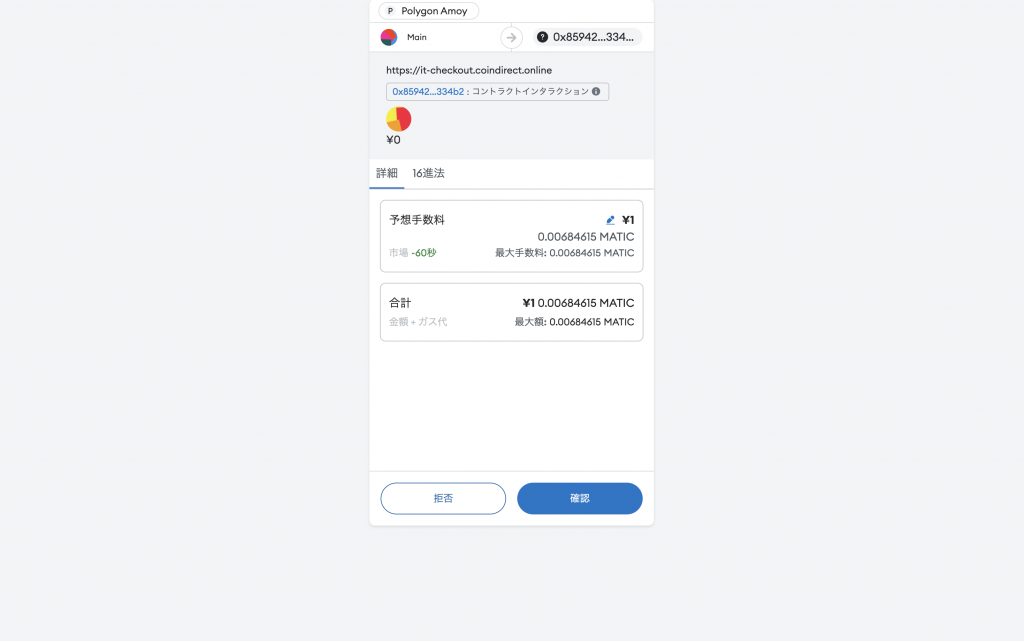
5. Payment Completion
Once the payment is successful, a screen below will appear.
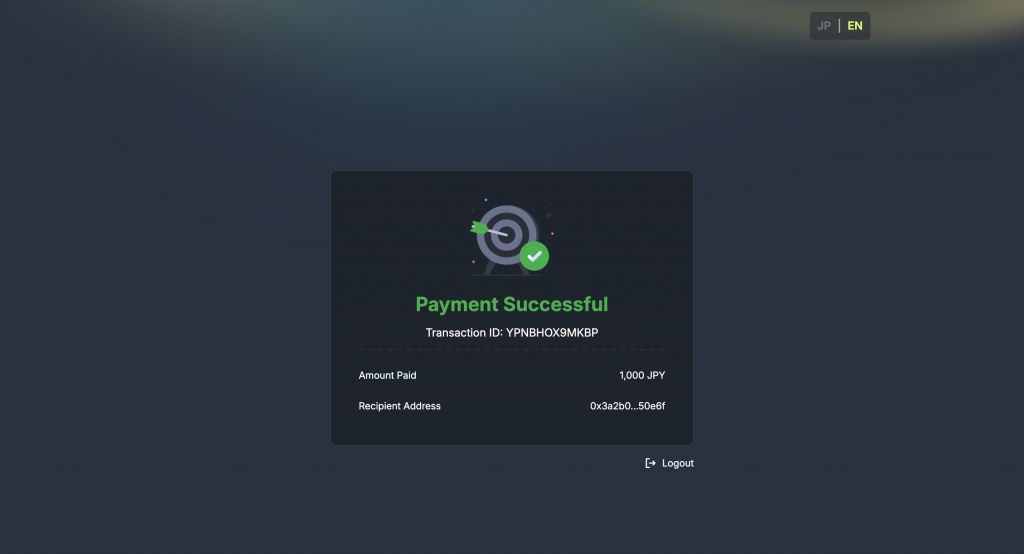
If the payment fails due to insufficient funds or other issues, an error screen will be displayed.
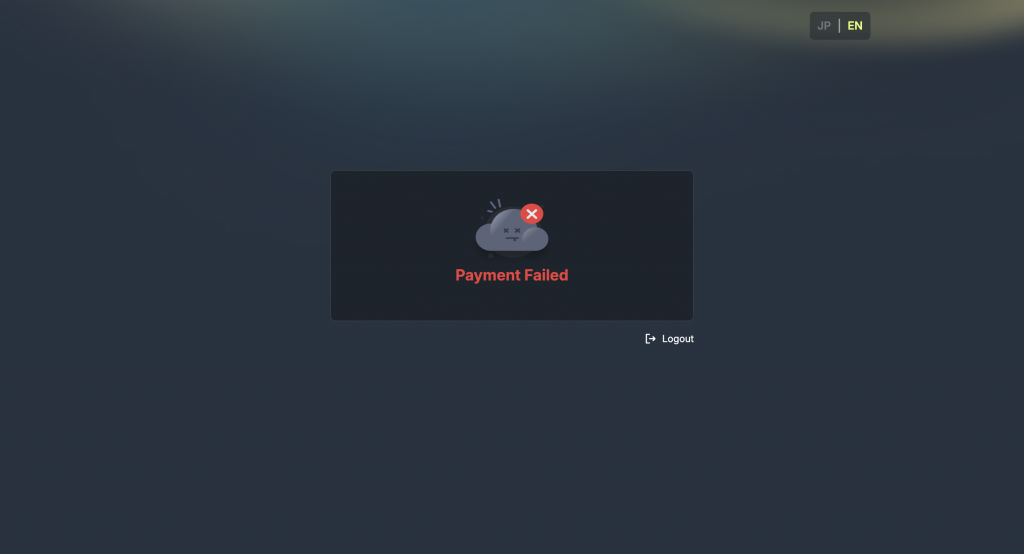
If you have any questions or encounter issues, feel free to reach out to us in the official community!
